537888 Online game script that uses a timer and registrations
N/A
Dibayar semasa penghantaran
The project is fairly straightforward, and should be programmed in HTML (or similar) so that the script can be easily dropped in to an existing HTML webpage.
A "mock" webpage is attached for viewing, to give an idea of how the script will need to be utilized within an existing webpage.
Here is a breakdown:
PayMinute Game
Game Focus: Players (subscribers) attempt to win prizes by clicking the “Get That Minute!” button during “RED” minutes.
Financial Focus: To collect from “subscription” purchases and sell ad spots on the PayMinute home page.
An example play:
1. Visitor registers with the system/program. This collects name and PayPal confirmed e-mail address information. (Alternatively, if they are already subscribed, the visitor simply logs in)
2. A password is e-mailed to the visitor, as well as a confirmation link. When the e-mail is confirmed, the visitor logs in with the provided information (e-mail & password – which is randomly generated and can be changed by the visitor later).
3. The visitor is now a subscriber, or player. This permits them to click on the “Get That Minute!” button during “RED” minutes (explained below), which:
A. Logs a timestamp (ex: 04:40:18), which is e-mailed directly to the administrator. This e-mail will also include the subscriber's name and e-mail address.
B. Logs the subscriber's click, deactivating their ability to further click the button, until the next “RED” minute.
4. At five (5) randomly generated one (1) minute intervals, these “RED” minutes occur. This allows for a total of five (5) logged clicks per day, per subscriber. This basically acts as five (5) entries, or chances to win.
5. The total logged clicks of all subscribers, or players, is collected (by the program) and one (1) of them is randomly chosen by the program at the close of the day (24:00:00 or 00:00:01). This randomly chosen click is e-mailed to the administrator so that payment of winnings can be manually sent via PayPal by him/her.
6. All clicks from the previous day are purged by the program, and a new day (game) begins.
Other details regarding gameplay:
“RED” minutes are five (5), randomly selected (by the program), daily minutes that result in the clock/timer changing from a blue display to a red display. It is during these RED minutes that players have the chance to click the “Get That Minute!” button in hopes of winning the payout for that day. Only during “RED” minutes, can players enter into the contest. All other times, the “Get That Minute!” button, when clicked, simply displays a pop up with the text “Click this button when the clock turns red to enter the contest. Maybe this will be your “Winning Minute”!”
If a visitor (not a registered subscriber) clicks on the “Get That Minute” button at ANY TIME, then a pop up with the text “You must register to play PayMinute” as well as a link to the registration screen is displayed.
When a subscriber is logged in, text is visible stating “You are logged in as joe@[url removed, login to view] There are 3 “RED” minutes left today”
The number of “RED” minutes left reflects the number of “RED” minutes that have yet to occur that day. A “change settings” link is also shown which, when clicked, activates a pop-up with the option to change the subscriber's password. There is also a “forgot password” link that, when clicked, sends an automatic e-mail to the subscriber's registered PayPal e-mail address containing the password info.
For visitors to become players, they have to buy a “subscription”. This is done by clicking on the “Subscribe” link on the visitors' version of the front page. Clicking on this produces a pop up with the text “By subscribing to PayMinute, you will have 5 chances each day to “Get That Minute!”, which means 5 chances to win! Subscriptions require a one time charge of $2.99, and last for exactly 30 days. After the 30 day period ends, you will have the option to subscribe for another 30 days.” A link in the pop up with the text “Purchase Subscription” takes the user to the PayPal payment screen to purchase their 30 day subscription. After the purchase, the user is taken back to PayMinute where they can now enter their subscription/registration information as described in step one (1) and two (2) above.
When their 30 day subscription has passed, logging in will produce a pop up with the text “You must purchase a new subscription to play “PayMinute” with a text link that states “Purchase Subscription”. Clicking this text takes the registered player (formerly a subscriber) to the PayPal payment screen to purchase their new 30 day subscription. After the purchase, the registered player is taken back to PayMinute where they can now play the game as usual.
How To Play:
Register and subscribe with PayMinute to become a player. Each day, every registered subscriber will have five (5) chances to enter for that day's winnings. At 5 different, daily, random, one (1) minute intervals (phew!) the PayMinute clock will change from BLUE to RED. During these minute intervals, you will have a chance to “enter” by clicking on the “Get That Minute!” button. Do it quickly, before the “RED” minute is up! Once you have clicked the “Get That Minute!” button, your entry will be logged. The program will randomly choose one (1) entry from all logged entries as the winner. The following day, you will be notified via the e-mail you provided during registration if you won that day. The “Winning Minute” and winner will also be displayed in the “Winner's Gallery”.
ID Projek: #2283827