Sembang dengan AVA - Perunding Perniagaan AI anda
Hai, saya Ava, panduan AI anda untuk meningkatkan perniagaan anda!
Sama ada anda sudah menjalankan perniagaan atau ingin memulakan perniagaan, saya di sini untuk membantu menjadikan visi anda menjadi realiti menggunakan pekerja bebas yang dikuasakan AI. Kongsi matlamat perniagaan anda dan bersama-sama, kami akan mencipta projek yang boleh dibida oleh pekerja bebas berbakat kami. Mari jadikan visi anda satu realiti!
Saya mempunyai perniagaan
Saya memulakan perniagaan
Sesuatu telah berlaku semasa menghantar perbualan ini ke e-mel anda. Sila cuba sebentar lagi.
Anda hanya boleh menyimpan perbualan anda sekali setiap jam. Sila cuba sebentar lagi.
Perbualan anda terlalu pendek. Teruskan bersembang dengan Ava untuk mendayakan penyimpanan.
How to get an illustration designed for your website or book
Hiring an illustrator for your project is exciting, but you need to make sure you follow the correct process. In this post we show you how.
19 Mac 2020 • 8 minit bacaan
Dikemas kini pada 19 Ogo 2020 oleh Closed User
E
Closed User
Salin ke papan keratan gagal, sila cuba lagi selepas melaraskan kebenaran anda.
Disalin ke papan keratan.

Before hiring an illustrator for your book or website, read this.
Hiring an illustrator for your book or website is an incredibly delicate process. The perfect illustrator will infuse life into your story or brand, the wrong illustrator will completely misrepresent your vision and deplete your funds in the process.
Follow these steps to ensure you hire the best illustrator for either your book or website project.
Getting your book illustrated
A book's illustrations need to complement the texture of the narrative, not modify it. To prevent corruption, you need to effectively transmit your mental images into clear guidelines an illustrator can seamlessly follow.
This may seem like an impossible task, but if you start by choosing the style of illustration you want, the pieces often immediately start falling into place.
What style of illustrations do you need?
There are 3 primary different book illustration styles. Your choice of style depends on both the unique personality of your narrative and your budget..
Traditional freeland illustrations
With this illustration method, artists are literally drawing and coloring by hand on a digital pad.
Freehand illustrations the most effective at representing the specific emotions of a narrative, this is what makes them so captivating.
Freehand drawing styles vary across a wide spectrum. Here are some examples to give you an idea of the different expressions within this illustration category.

Created by Freelancer illustrator @orbnorsolya

Created by Freelancer illustrator @GueloFilms

Created by Freelancer illustrator @AttrayantDesign

Created by Freelancer illustrator @arhsanja
Vector illustrations
Vector illustrations are much simpler to make because they are not hand drawn, but they are still quite time consuming. Vector illustration artists need to drag every individual colored element into its precise location to create a deep an immersive scene that almost pops out of the page.

Created by Freelancer illustrator @DezineGeek
Digital Watercolor
Digital watercolor illustrations are also drawn freehand. Using a unique watercolor palette, artists create illustrations that are almost lifelike.
Digital watercolor illustrations evoke a sense of warmth and gentleness, so they're a great option for poetry and calming children books.

Created by Freelancer illustrator @arhsanja
Choosing an Illustration layout for your book
Once you've decided on an illustration style, you'll need to choose a layout. This is important because it will help your prospective illustrator give you an accurate quote for your project.
Here are some popular book illustration layouts options:
Title page illustrations
Title page illustrations usually cover the entire page. They effectively entice readers to continue onto each successive chapter.

Initial letter Illustrations
Often incorporated in novels, initial letter illustrations have a unique vintage appeal.

End of chapter Illustrations
Like initial letter illustrations, the end of chapter layout is a great option for limited budgets, because the illustrations are usually quite small.

Storyboarding
Creating a storyboard is an essential prerequisite to hiring an illustrator for your book. Not only will it help you plan each illustration, it will also help your chosen illustrator gauge the scope of work required.
How to create a storyboard for a book
A storyboard is a series of sketches and descriptions about the critical action scenes in your story. An effective storyboard should compliment the delivery of your story and not confuse readers. So viewers of your illustrations should not have any issues identifying the particular segment of the story being referenced.
Literal action scenes, such as epic battles, are an easy choice. But when the narrative is slowly building it can be a difficult choice. In such instances, choose action scenes that represent the environment you are describing, to help readers immerse themselves into the context of the developing story.
Once your action scenes are selected it's time to sketch them to give your illustration some guidance. Don't worry if you're a lousy illustrator, that's why you're hiring a professional. The idea is to communicate a high level description of what you want.
Support each of your sketches with a detailed explanation. Some important details to include are:
Describe everything that's happening in the moment.
Relative positions of each character.
Expressions and gestures of each character.
The environment (weather, position of sun and shadows etc).
Scene colors.
You should ideally sketch each scene by hand to keep your creativity free flowing. Then you can either take a photo of all of your scenes or scan each individual photo and paste it into a free digital storyboard maker like Canva .
When planning your illustration sizes make sure you leave sufficient white space on the page to prevent readers from feeling overwhelmed with too much content.
Choose a book dimension
Your illustrator needs to work within the boundaries of your final book dimensions. Conventional bookshop books are categorized as 'Trade Books'. Dimension options vary between book printers, but these variances tend to slightly deviate from the following standard sizes.
5×8 in. (13×20 cm)
5.5×8.5 in. (15×23 cm)
6×9 in. (20×25 cm)
If you prefer a more abstract layout, here are some unique dimension examples:
Small square book 7 × 7 in. (18 × 18 cm)
Standard portrait book 8 × 10 in. (20 × 25 cm)
Standard landscape book 10 × 8 in. (25 × 20 cm)
Large landscape book 13 × 11 in. (33 × 28 cm)
Large square book 12 × 12 in. (30 × 30 cm)
It's important to leave sufficient margin space around all of your pages to prevent the printer from cutting out any of your content.
Here are some suggested margin parameters:
0.5" margin for the top outside and bottom.
0.75" - 0.9" margin for the inside (where the pages meet the spine of the book).
Here's a list of typical front cover ratios for different book categories:
Kindles - 1.6:1 aspect ratio, typically 2,560px x 1,600px
Trade books (novels etc) - 3,750px x 2,500px (1.5:1 aspect ratio)
Illustrated Books - 3,920px x 2,800px (1.4:1 aspect ratio)
Audiobooks - 3,200px x 3,200px (1:1 aspect ratio)
What type of illustration files do you need?
Your illustrator should submit their work in the highest quality file format possible, .EPS files are typically the highest quality followed by .PDF and .PNG files. You should ask your illustrator to submit their work in all three file formats in case your chosen publisher has a specific preference.
Writing a project spec for your book
Following a project spec, or an illustration brief, will ensure crystal clear communication of your illustration requirements. An illustration brief doesn't need to be complicated, meeting all of the objectives outlined below will help you write a comprehensive project brief.
Book illustration project spec requirements
Budget for the project
Project deadline
Number of illustrations required
Dimensions of each illustration
Examples of illustration style you want to emulate
When you would like to see preliminary sketches
Your storyboard
The particular illustration layout of each image (with examples)
The resolution of each illustration
The preferred file format of each illustration in the final delivery
Getting your website illustrated
Getting custom made illustrations designed for your website will elevate you far above your competitors. Most website owners use stock images for their speed of implementation, but custom illustrations demonstrate acute attention to detail and, therefore, a deep respect for visitor entertainment.
What's the difference between an illustrator and a graphic designer?
Many website owners get stumped when hiring web design talent, should you hire a graphics designer or an illustrator to design your website images?
The primary difference between the two is their end goal. Graphic designers work within the commercial category so they're focused on designing images that convert visitors into customers.
Illustrators, on the other hand, purley focus on communicating the beauty of fine art, rather than converting customers.
So in other words, website illustrations captivate visitors, but website graphics encourage visitors to step through the sales funnel .
You don't have to choose between the two, your website can display both graphic designs and illustrations to leverage the power of both strategies.
Website illustrators usually work together with graphics designers to ensure they follow your brand's set design guidelines.
What's the main objective of your website?
Having a clear website objection will help you decide whether you need to hire a graphic designer, illustrator or both, If you're creating a landing page, and your main objective is therefore to convert customers, you should just hire a graphic designer .
If your main objective is to blow your visitors away with stunning visuals, hiring an illustrator is ideal.
But the definition of your main objective should include more than just where you want your visitors to end up, you should also consider how you want your visitors to feel when perusing your website. Emotion is, after all, the driving force behind all conversions.
Setting clear website objectives will help you write an effective website illustration project brief.
What style of illustrations do you need?
Website illustration styles are no different to book illustrations styles. They're all usually drawn by hand (besides vector illustrations). Refer to the book illustration styles outlined above to choose a particular style for your website.
Unlike book designs, websites need to follow a set of brand guidelines to ensure a unified representation of a brand's characteristics.
Before hiring an illustrator for your website, make sure you create a coherent brand identity to set your objective design standards.
Website illustration dimensions
There isn't an objective set of website illustration dimensions you should adhere to, but to ensure the highest aesthetic quality, follow these guidelines:
Website illustrations should be 1500 and 2500 pixels wide.
Website illustration files should be less than 500KB (after compression)
Favicon dimensions should be 300px × 300px
Make sure you compress all images before uploading, this will help your website load faster, and therefore help you rank on the first page of Google . You can compress image files for free at tinypng.com and compressjpeg.com .
.png file formats are of the highest quality but they're also quite large in size. If after compression you're .png images are still more than 500KB, upload and compress .jpg format images instead.
Create a website wireframe.
Website wireframe communicate the positions and details of all visual elements on a website. Your website illustrator needs to know how their prospective artwork will be displayed on your website to contextualise their efforts.
There are two types of wireframes, low fidelity and high fidelity.
Low fidelity wireframes purely communicate the position of all website elements. They are intentionally basic to remove the distraction of fine aesthetic details.
A high fidelity wireframe, on the other hand is incredibly detailed. They're designed to precisely mirror the final website product.
Here's a comparison between a low-fidelity and a high fidelity wireframe.

You won't be able to create a high fidelity wireframe until your website illustrator delivers their work, but you can create a preliminary version that describes the details of all prospective images. Kinda, like a storyboard for a novel.
Creating a rough sketch to support your descriptions may also help communicate your website illustration requirements.
How to write a website illustration project spec
Follow these objectives to write a clear and concise project spec for your website illustrator.
Budget for the project
Project deadline
Brand identity guidelines
Website wireframe
Number of illustrations required
Dimensions of each illustration
Examples of illustration style you want to emulate
When you would like to see preliminary sketches
The resolution of each illustration
The preferred file format of each illustration in the final delivery
Ready to hire an illustrator for your book or website?
Our freelance illustrators will bring your book or website to life with stunning custom designed images. Follow these tips to hire the best illustrator for your project today !
Beritahu kami apa yang anda perlukan
Masukkan nama projek anda
Kisah Berkaitan
Bercakap dengan salah seorang Pembantu Teknikal kami untuk membantu projek anda
Artikel yang Disyorkan Hanya untuk Anda

With 1 billion active monthly users, your business can't afford to ignore Instagram. We show you how to make the most of this customer rich platform.
6 min read
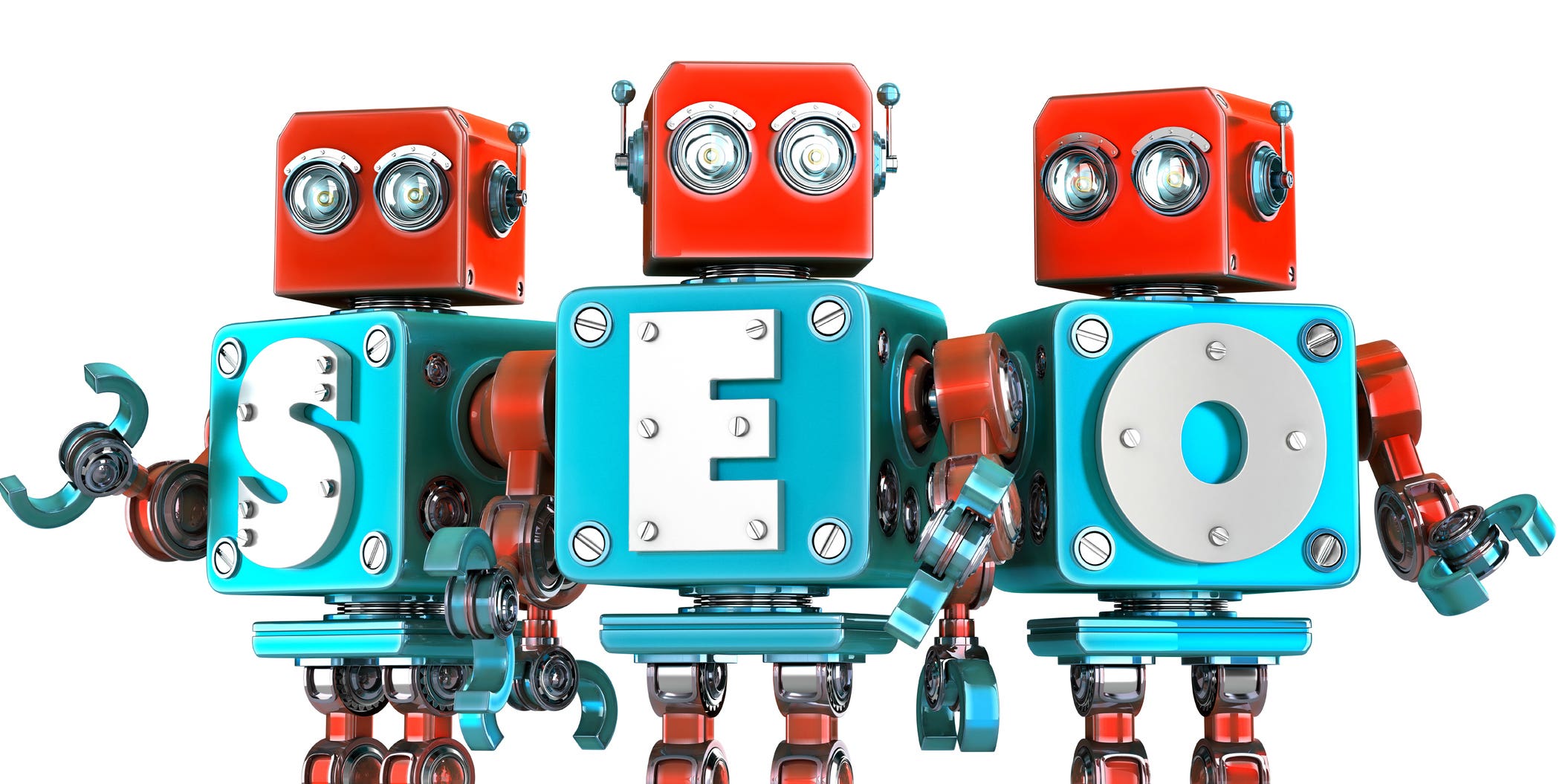
You don't have to cough up a monthly fee to get access to some powerful SEO tools. Check out our list of 12 SEO tools. Some are even free too!
5 min read

Effective social media marketing is crucial your brand. Learn how to hire a social media expert to bring you maximum results for minimum investment
10 min read

Sales forecasting is a science. Here's how to hone your skills
3 min read
Terima kasih! Kami telah menghantar pautan melalui e-mel kepada anda untuk menuntut kredit percuma anda.
Sesuatu telah berlaku semasa menghantar e-mel anda. Sila cuba lagi.
Memuatkan pratonton
Kebenaran diberikan untuk Geolocation.
Sesi log masuk anda telah luput dan telah dilog keluar. Sila log masuk sekali lagi.




